Best Apps to Support Mental Health
- Danielle Ellis
- Oct 3, 2025
- 12 min read

Finding a mental health app that actually helps can feel like scrolling an endless menu when you’re already low on energy. This guide is written for you—clients looking for practical, supportive tools you can use between sessions (or while you wait for care).
The apps below won’t diagnose or replace therapy, but they can steady your nervous system, build coping skills, track patterns, and make hard days more manageable. A few quick tips as you browse: pick one app to try for the next two weeks (consistency beats variety), favor short practices (3–10 minutes is plenty), and always skim the app’s privacy page so you’re comfortable with how your data is handled.
If you’re in crisis, call/text 988 (U.S.) or use your local emergency number.quick safety note: apps are supports—not emergency care. if you’re in crisis, call/text 988 (US) or use your local emergency number.
1) Calm — best for sleep + stress relief
What it is: a polished library of guided meditations, music, soundscapes, and “Sleep Stories” read by soothing voices. It shines when your nervous system needs down-shifting before bed or after a stressful day. Calm’s layout makes it easy to pick a short (3–10 min) practice or sink into longer sessions.
What it does well
Sleep first: their Sleep tab is excellent if your anxiety peaks at night. Consistency helps your brain associate bed with calm.
Short, doable sessions: quick breathwork and “daily calm” practices are great when motivation is low.
Kids content: helpful for family wind-downs.
Potential drawbacks
Paywall: most of Calm’s library sits behind a subscription. Free content exists, but it’s limited.
Not a therapy replacement: it doesn’t teach you CBT or targeted coping plans—think of it as a “soothe and settle” tool.
Choice overload: hundreds of tracks can be overwhelming; use favorites and downloads to build a small routine.
Best for: insomnia, racing thoughts, stress spikes, and “I just need to calm down” moments.
2) Happier Meditation (formerly Ten Percent Happier) — best for learning mindfulness without the fluff
What it is: a down-to-earth meditation app that teaches mindfulness with relatable teachers (the brand recently re-named to “Happier Meditation”). If you want practical guidance rather than “mystical” tone, start here.
What it does well
Beginner-friendly courses: “Unlearn to Meditate” & “The Basics” break concepts into bite-size lessons you can apply to anxiety, irritability, and rumination.
Personalized plans: monthly plans nudge you toward consistent, realistic practice.
No perfectionism: teachers normalize wandering minds and bad days, which lowers shame and helps you stick with it.
Potential drawbacks
Subscription required for full library. The free tier is small (still a fine test-drive).
Meditation, not CBT: great for awareness and emotional balance, but it won’t walk you through cognitive restructuring.
Best for: people who’ve tried and “failed” at meditation before; anyone who wants a practical, stigma-free way to train attention and be kinder to themselves.
3) Insight Timer — best free library (and community) for meditation
What it is: the largest free collection of guided meditations, talks, music, and a robust timer for silent practice. If you’re cost-conscious or want niche topics (grief, ADHD focus, body image), you’ll probably find it here.
What it does well
Massive free library: 250k+ meditations with new tracks added daily. Filter by time, feeling, or goal.
Sleep + music: soundscapes and sleep content rival paid apps.
Groups & live events: optional community can reduce isolation.
Potential drawbacks
Too many choices: curate 3–5 favorite teachers to avoid decision fatigue.
Quality varies: big library = mixed production value and styles.
Courses cost: premium features (e.g., structured courses) are paid.
Best for: budget-friendly mindfulness, experimenting to find teachers who “click,” and sleep support.
4) UCLA Mindful — best free, evidence-informed basics
What it is: a free mindfulness app from UCLA Health’s mindfulness education center. It offers concise teachings and guided practices without upsells. Great if you want trustworthy basics.
What it does well
Science-grounded intros: short lessons + guided practices that align with research on stress, depression, and emotional regulation.
Clean, simple UX: low friction when energy is limited.
Free: removes the cost barrier.
Potential drawbacks
Smaller library: fewer tracks than commercial apps.
No fancy habit features: you’ll need your own reminders/routines.
Best for: starting a mindfulness habit, low-cost support while on therapy waitlists, and anyone who wants hospital-affiliated content.
5) Wysa — best AI-guided self-help (with human coaching add-ons)
What it is: an AI chatbot + self-care library with CBT/DBT tools and journaling; some organizations (including UK NHS services) deploy Wysa to help people get started while they wait for care. It also offers optional coaching.
What it does well
24/7 “venting” space: guided prompts can de-tangle worry spirals when support isn’t immediately available.
Structured tools: sleep, anxiety, grounding, and reframing exercises are easy to launch from chat.
Accessibility: designed with screen-reader support and large-text options.
Potential drawbacks
It’s still AI: helpful for skills—but not a substitute for therapy, diagnosis, or crisis support.
Premium content & coaching cost extra.
Privacy & expectations: read policies and set boundaries on what you share; bring important insights to your human clinician.
Best for: learning coping skills between sessions, triaging distress, and practicing CBT-style techniques when motivation is low.
6) MindShift CBT — best free CBT toolbox for anxiety
What it is: a nonprofit app from Anxiety Canada that packages gold-standard CBT skills for anxiety (panic, social anxiety, worry). It includes check-ins, thought-challenging, exposure tools, and calming exercises.
What it does well
Evidence-based: research suggests app-based CBT skills can reduce anxiety; MindShift has published support for outpatient use.
Practical tools: “Healthy Thinking,” “Facing Fears,” and a “Chill Zone” give you concrete steps.
Free + privacy-minded (nonprofit).
Potential drawbacks
Self-guided: some users need therapist support to do exposure steps safely.
Interface is functional, not flashy.
Best for: DIY anxiety management, especially if therapy access is limited or you want homework between sessions.
7) Sanvello — mood tracking + CBT for stress/anxiety/depression
What it is: combines CBT tools, mood tracking, guided journeys, and community features. It has transitioned away from insurance-billed therapy add-ons in many regions, focusing more on self-help and coaching.
What it does well
All-in-one flow: log mood → get skills (breathing, reframing) → track what helps.
Guided “Journeys”: structured CBT paths reduce guesswork.
Community: social feed can normalize what you’re feeling.
Potential drawbacks
Subscription for full access.
Community is mixed: helpful for some, distracting for others; mute/unfollow liberally.
Best for: people who like dashboards and streaks, and anyone who wants CBT with built-in tracking to see patterns over time.
8) Daylio — ultra-simple mood tracking (no typing required)
What it is: a tap-based mood and activity tracker. Choosing icons instead of writing makes it doable on low-energy days, and the stats view can reveal triggers (e.g., “sleep <6h → more irritability tomorrow”).
What it does well
Low friction: no blank page fear; tap mood + activities in seconds.
Privacy options: passcode, backup, and export features; the company markets “max privacy.”
Great companion to therapy: show your therapist patterns without over-explaining.
Potential drawbacks
Garbage in, garbage out: accuracy depends on consistent, honest check-ins.
Not a skills trainer: pair it with CBT or mindfulness apps to act on patterns.
Best for: tracking depression/anxiety cycles, PMS links to mood, medication changes, or what weekends/people/events do to your mental state.
9) Bearable — best for complex symptom + trigger tracking
What it is: a highly customizable tracker for mood, sleep, pain, energy, habits, meds, and more—useful if you have overlapping mental and physical symptoms (e.g., anxiety + migraines). Clear privacy stance.
What it does well
Correlations: visualize “When I sleep <7h and skip lunch, my anxiety spikes.”
Custom fields: track exactly what matters to you.
Privacy-forward: explicit “we don’t sell data” policy (always read policies yourself).
Potential drawbacks
Can be too detailed: start with 3–4 items; expand later to avoid burnout.
Learning curve: set aside 10–15 minutes to design your template.
Best for: people with multiple conditions, those tweaking meds/behaviors, and anyone who loves data-driven insights to discuss with a clinician.
10) MoodMission — “doable missions” that build coping muscles
What it is: an evidence-supported app that suggests small, targeted “missions” when you feel low or anxious (behavioral activation, thought skills, relaxation, social steps). It has randomized controlled trial support for improving wellbeing and decreasing depressive symptoms.
What it does well
Action over avoidance: missions nudge you to do the next right thing, which is exactly what depression/anxiety resist.
Research-backed: rare among apps to boast RCT data.
Teaches why a mission works: increases confidence to self-coach later.
Potential drawbacks
Interface is utilitarian.
Some missions feel generic: personalize by favoriting what works.
Best for: folks who want step-by-step tasks when frozen by overwhelm; excellent between-session homework.
11) Rootd — fast help for panic & high-anxiety spikes
What it is: a panic-attack companion with an immediately obvious big red button (“Rootr”) to guide you through a surge. It includes psychoeducation, breathing, and grounding with a strong focus on women’s experiences but useful to everyone.
What it does well
Crisis-friendly design: one-tap access during peak distress (no menus).
Education + skills: pairing “why this works” with “what to do” builds long-term confidence.
Recognition & approvals: highlighted by Apple; assessed by health app reviewers like ORCHA for privacy/clinical assurance.
Potential drawbacks
Premium features cost extra.
Short-term relief: to reduce future panic frequency, combine with CBT (exposure/acceptance).
Best for: panic disorder, postpartum anxiety flares, and anyone who needs a now plan when symptoms spike.
12) PTSD Coach (VA) — trauma-informed tools from a trusted source
What it is: a free app from the U.S. Department of Veterans Affairs with education about PTSD, coping tools (breathing, grounding, cognitive skills), symptom tracking, and crisis resources. You don’t need to be a Veteran to use it.
What it does well
Trauma-aware design: includes safety planning and easy access to help lines.
Evidence-informed content: grounded in established PTSD treatments.
Free + no ads: public-service approach lowers barriers.
Potential drawbacks
UI feels government-issue: not flashy, but it works.
Works best with therapy: use it to augment EMDR, CPT, or PE—not replace them.
Best for: intrusive memories, hyperarousal, and building a self-soothing toolkit that doesn’t require Wi-Fi (download tools you rely on).
13) CBT-I Coach (VA) — structured insomnia help
What it is: a free app built by VA, Stanford, and DoD to support Cognitive Behavioral Therapy for Insomnia (CBT-I)—the gold-standard for chronic insomnia. Includes a sleep diary, guidance on sleep timing, and relaxation tools.
What it does well
Sleep diary + tailored rules: helps you spot patterns and adjust schedules (sleep window, stimulus control).
Education: clear explanations of how sleep works reduce fear about “broken” sleep.
Potential drawbacks
Best with a clinician: you can use it solo, but a therapist trained in CBT-I helps you set the right sleep window and troubleshoot setbacks.
Discipline required: progress is real but gradual.
Best for: chronic insomnia, shift-work adjustment, “tired but wired” cycles, and tapering sleep meds with professional guidance.
14) Day One — private, flexible journaling that supports therapy
What it is: a premium journaling app with end-to-end encryption and cross-platform support. Great for processing feelings, tracking triggers, and preparing notes for sessions—with strong privacy controls.
What it does well
Privacy features: passcode/biometrics + E2E encryption options let you write freely.
Multimedia entries: add voice notes, photos, or location to capture context.
Therapy companion: share excerpts with your clinician to keep momentum.
Potential drawbacks
Subscription for premium features.
Journaling isn’t everyone’s thing: if writing is hard, pair with a guided journal app (e.g., Stoic) or a mood-only tracker.
Best for: processing grief/trauma, tracking therapy homework, and noticing patterns across months—without your data being sold.
15) Aura — wide mix of meditation, CBT, hypnosis, and short “snacks”
What it is: an “all-in-one” wellness app with short, personalized meditations, CBT mini-lessons, sleep stories, and even hypnosis tracks—useful if you prefer quick practices over 20-minute sits.
What it does well
Variety + personalization: easy to sample formats (3-minute meditations, brief CBT, bedtime stories) and stick with what works.
Coaches + creators: diverse voices help you find a tone that resonates.
Short, in-the-moment options: great for commute, bathroom breaks, or before a tough conversation.
Potential drawbacks
Big catalog = variable quality.
Subscription for full experience.
Try before you buy: give the free tier a week to ensure you like the style.
Best for: restless minds that need just enough to reset; people who get bored doing the same thing daily.
16) Balance — tailored, step-by-step meditation (often with promos)
What it is: a personalization-heavy meditation app that guides you through short assessments and builds you a plan; it has run first-year-free promos in the past (always check current offers).
What it does well
Guided personalization: helpful if you never know what to pick.
Bite-size habits: decent scaffold for people who want clear daily steps.
Potential drawbacks
Paywall after trial.
Less depth than Insight Timer’s massive library; more structure than variety.
Best for: “tell me exactly what to do today” types and meditation beginners who want guardrails.
17) Breethe — sleep & relaxation with coaching flair
What it is: meditation, hypnotherapy, stories, music, and an AI “coach” that suggests content based on your current stressors—more “spa night” than clinical, but very soothing.
What it does well
Wind-down content: narrated journeys and music can reset frazzled evenings.
Beginner friendly programs like “Learn to Meditate.”
Personalization options if you like being guided to a pick.
Potential drawbacks
Subscription needed for most content.
AI features are optional: helpful for some, distracting for others—toggle off if you prefer static tracks.
Best for: end-of-day decompression, falling asleep, and gentle anxiety relief.
18) Mindfulness Coach (VA) — structured, free mindfulness training
What it is: another free VA app with a stepwise program, audio exercises, reminders, and progress tracking—great if you want a simple curriculum without subscriptions.
What it does well
Clear training path builds from basics to intermediate practices.
Built-in logging to reinforce consistency.
Potential drawbacks
Plain interface; content depth is modest compared to paid apps.
Best for: routine-builders and anyone who wants mindfulness without a paywall.
19) Youper — AI-assisted CBT chats and mood tracking
What it is: an AI chatbot that guides quick CBT-style conversations plus symptom tracking; published research suggests acceptability and symptom improvements for many users (not a replacement for therapy).
What it does well
Fast reframes: helpful when you’re spiraling and need structure.
Targets social anxiety and mood with brief exercises.
Transparent about using CBT techniques.
Potential drawbacks
Annual subscription for full features; free trials available.
AI limits: nuance/empathy can feel “off” at times; escalate to human care when needed.
Best for: practicing CBT skills between sessions and getting a nudge toward healthier self-talk.
20) Smiling Mind — free mindfulness for all ages (strong for youth)
What it is: an Australian nonprofit app with age-specific mindfulness programs used in schools; a good fit for families or anyone who wants short, development-appropriate practices.
What it does well
Age-tailored tracks for kids, teens, and adults.
Evidence-informed school programs; approachable tone.
Free, ad-free.
Potential drawbacks
Less depth than premium apps; strongest in beginner content.
Best for: families building a shared practice and anyone who wants zero-cost mindfulness that feels warm and accessible.
21) Insight-adjacent: Calm vs. Headspace vs. Insight Timer vs. Balance (quick chooser)
Want premium sleep stories and a luxe vibe? Calm.
Want grounded teachers and practical lessons? Happier (Ten Percent).
Want the biggest free library/community? Insight Timer.
Want a personalized plan that tells you what to do today? Balance.
22) Sanvello vs. MindShift vs. MoodMission (quick chooser)
All-in-one tracker + CBT library: Sanvello.
Free, nonprofit anxiety CBT tools: MindShift.
“Give me a next step now” tasks: MoodMission.
23) Stoic — guided journaling when blank pages feel scary
If you like the idea of journaling but freeze at a blank page, Stoic’s prompts (morning & evening) keep entries short and purposeful, with mood tracking and quick CBT-style reflections. It’s softer than “stoicism” sounds—think “compassion + structure.”
24) Headspace — everyday mindfulness training for focus, stress & sleep
What it is: Headspace is a long-running mindfulness app with a polished library of guided meditations, sleepcasts (bedtime audio that eases rumination), and focus music/soundscapes designed to help you downshift or re-center quickly. You can start with a free trial and then choose a monthly or annual subscription; the app is free to download and offers student/family plans as well.
Where it shines: Headspace excels at removing decision fatigue. If you open the app already stressed, you’ll see plain-English pathways like Stress less, Sleep soundly, Manage anxiety, or Practice meditation—tap and go. The Sleep section is especially strong; its sleepcasts walk you through relaxing, descriptive scenes that occupy “worry space” in your mind just enough to fall asleep (many users find this more effective than generic white noise). The Focus area offers curated music stations and ambient sound to reduce distraction during work or chores. For beginners, Headspace’s step-by-step courses make mindfulness feel approachable rather than abstract; short daily sessions teach you how to sit, what to expect (wandering minds are normal), and simple ways to bring mindfulness into everyday moments. There’s also a growing body of research around Headspace and app-based mindfulness: studies and reviews have found reductions in perceived stress and improvements in well-being when people use the app regularly, even over relatively short time frames.
What to watch for: Most of the robust content sits behind a paywall, and pricing can feel steep if your budget is tight. (Look for free trials or seasonal discounts.) As with all mindfulness apps, the value comes from showing up; if you prefer hands-on cognitive skills (e.g., worksheets, thought records), you might pair Headspace with a CBT-focused app from this list. Also, because Headspace is a large platform, it offers many content types—meditations, sleep, focus, articles—which can become choice overload on low-energy days. A simple workaround is to favorite two or three tracks and build a “go-to” routine so you can tap them without browsing. Finally, review the app’s privacy policy and consumer health data statements so you’re clear on what’s collected and how it’s used; that’s a good habit with any health-related app.
Best for: Beginners who want a structured, friendly on-ramp to meditation; anyone whose anxiety spikes at night and needs sleep support; students or busy professionals who benefit from short, daily practices and focus audio to cut through noise during the day. Pricing and trial details can change, so check the current subscription page or your device’s app store listing for the latest.
25) Bonus picks depending on your needs
CBT-I Coach / Insomnia Coach for sleep retraining without meds.
UCLA Mindful if you want hospital-affiliated basics for free.
Breethe if you love hypnotherapy-style wind-downs.
How to get the most out of any app
Pick one primary app for 2 weeks. Consistency beats variety.
Set tiny goals: 3–5 minutes daily is enough to change your nervous system over time.
Pair tracking + skills: e.g., Daylio (notice patterns) + MindShift (act on them).
Bring app data to therapy: screenshots of patterns → faster treatment planning.
Mind privacy: read app privacy pages, use passcodes, and share only what you’re comfortable sharing.
Apps can be powerful helpers for managing symptoms, building insight, and practicing coping skills—but they’re not a substitute for therapy, diagnosis, or crisis support. If you’d like guidance, Wellness Solutions integrates the most up-to-date, evidence-based therapies (CBT, DBT, EMDR, mindfulness-based approaches, and more) and thoughtfully uses tools like these apps to supplement your care—not replace it—so your treatment plan is practical, personalized, and grounded in science.














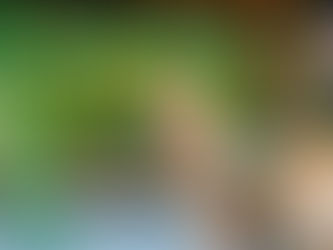



Comments